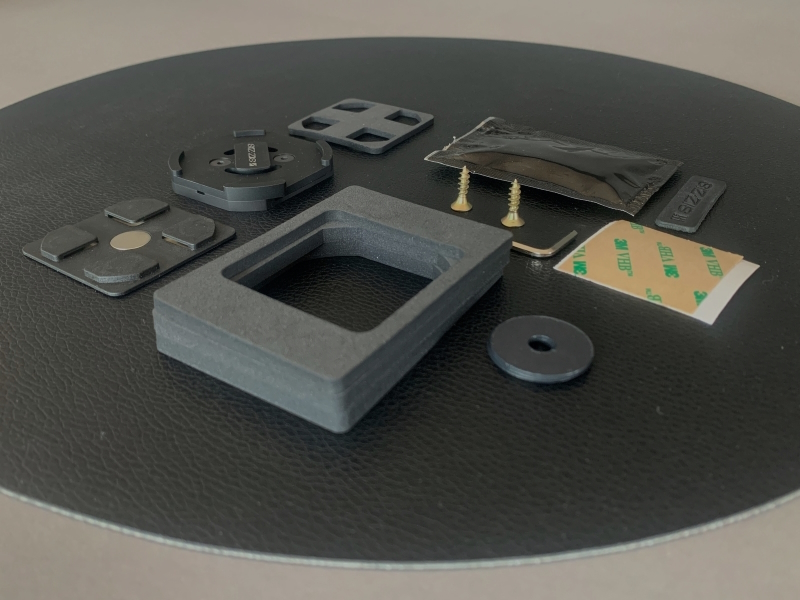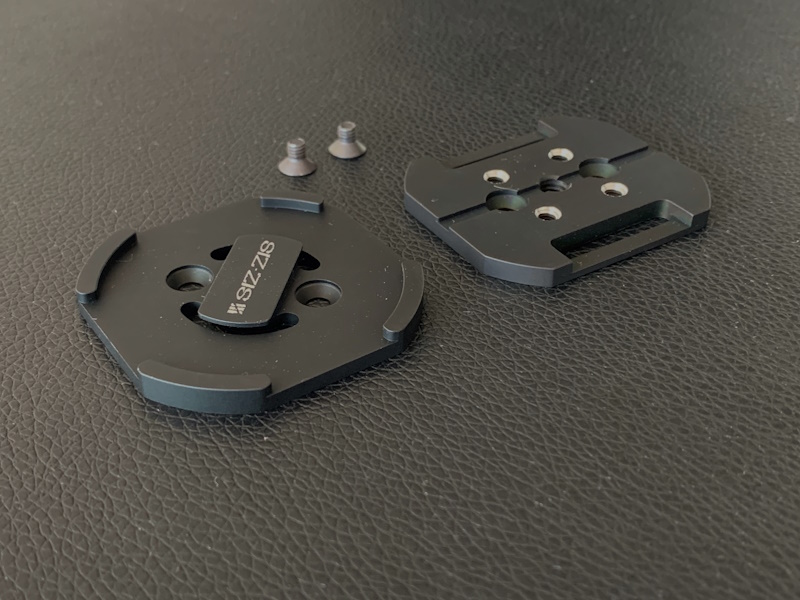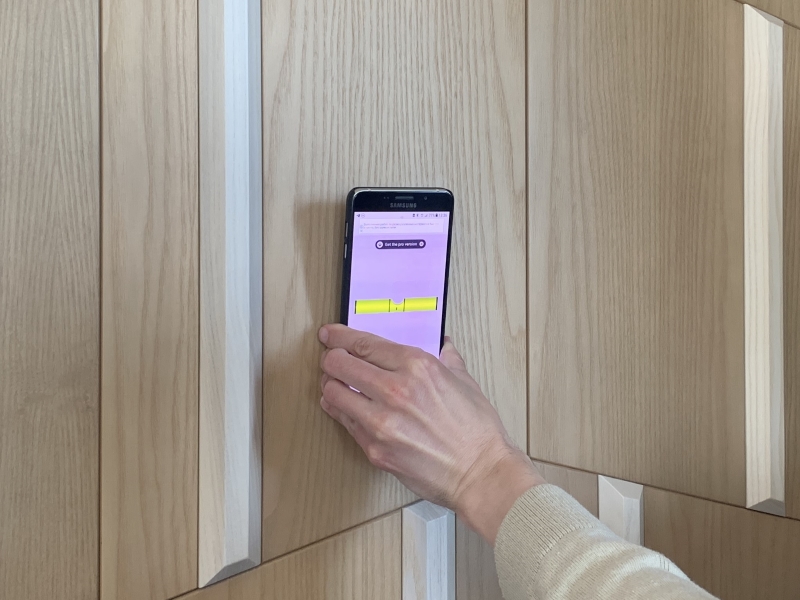Teneo Tutus - Instructions
IMPORTANT!
Ensure that there is sufficient free, flat space on the back of your device for the Teneo Tutus.
Using the Teneo Tutus will prevent you from using the QI wireless charger, if your device has one.
Teneo Tutus is a multifunctional, very reliable mount for smartphones, tablets and various portable devices (speakers, security cameras, etc.).
In some cases, it is not self-sufficient.
Depending on where and how you want to use it, you will need the appropriate additional parts (accessories).
The package of delivery
- Itti adapter, which must be glued to your device with double-sided tape,
- Sitti Tutus (attachment part),
- a square lodgement,
- three rectangular lodgements,
- 2.5 mm hex key,
- a wet wipe,
- self-tapping screws (2 pcs.),
- washers for some tripod heads (2 pcs.),
- 3M adhesive tape,
- Itti Pos.
Sitti Tutus, in turn, consists of two parts that are connected by two screws:
- the body
- and the cap.
The principle of operation
- diagonal connection,
- fixation in two positions: vertical or horizontal,
- diagonal disconnection upwards in one of the directions, which direction you decide by positioning the Sitti Tutus body.
Itti adapter sticker
Before using the Teneo Tutus, you need to stick the Itti adapter on your device.
Please read the relevant instructions carefully
IMPORTANT!
When using Teneo Tutus packs, make sure that the smallest of the four staples on the case is always on top, as this determines the direction of removal.
Left or right - it's up to you.
Whichever is more convenient for you.
Teneo Tutus and self-tapping screws
The included self-tapping screws will allow you to securely attach Sitti Tutus to any surface made of wood, MDF, plywood or chipboard.
To get it right, do the following.
First, download and install any Level app on your device.
There are many of them in the App Store and Play Market
Cut a small strip of the 3M tape provided and stick it to the Sitti Tutus.
Do not throw away the rest of the tape - you may need it again.
Remove the protective film from the adhesive tape and connect the Sitti Tutus to your device
(or vice versa).
Launch the Level app on your device and gently, slowly, at an angle according to the level, press the device to the desired location.
Remove the device and press the Sitti Tutus firmly onto the surface.
Using the key provided, unscrew the two screws and remove the Sitti Tutus housing.
Tighten the screws and replace the Sitti Tutus housing.
Remember that the smallest shackle on the body should be on top.
Whether it is on the right or left is up to you.
Teneo Tutus and tripod thread (Contra Nut)
To connect the Sitt Tutus to anything that has a tripod threaded screw (this includes all kinds of mounts for action cameras and video recorders, photo tripods, selfie sticks, monopods, etc.), in most cases the lock nut you have at your disposal will be enough.
But for a more secure or very secure connection, you may need a slightly different lock nut:
Contra Nut.
Reliable (vandal-proof)
Disassemble the Sitti Tutus.
Place the Contra Nut and the Sitti Tutus cap on the tripod screw at a distance of 2-3 millimetres from each other.
The screw must not protrude beyond the end cap.
Align them and fasten them together with the screws from the Contra Nut set.
When doing this, tighten the screws slowly and alternately to avoid misalignment.
Finally, tighten both screws firmly.
Screw together the body and the plug of the Sitti Tutus as required.
With the Contra Nut, it will not be possible to remove the Sitt Tutus without a key.
Teneo Tutus and Cutis
The Cutis is a small leather strap with a 3M Dual Lock fastener and frame.
It allows you to quickly connect Teneo Tutus with profile diameters from 20 to 60 millimetres.
Disassemble the Sitti Tutus and pass the belt through the plug as shown in the photo.
Tighten the Sitti Tutus body and the plug as required.
A series of photos that explain everything that follows.
Carefully wrap your fingers around the 3M Dual Lock fastener.
You will feel the clasp with your fingers.
Teneo Tutus and Arma
The Arma is a polyamide strap with a triple frame.
It allows you to quickly connect the Teneo Tutus to a bar with a diameter of 60 millimetres to... as long as the strap is long enough.
Disassemble the Sitti Tutus and feed the ribbon through the end cap as shown in the photo.
Screw together the Sitti Tutus body and the plug as required.
A series of photos that explain everything that follows.
Tighten the tape as much as possible.
You can cut off the excess and melt the edges with a lighter.
DO NOT:
- chewing on an alcohol wipe after use - it is not the alcohol you think it is.
We also reserve the right to make changes to the design of Teneo Tutus that do not affect its operation.